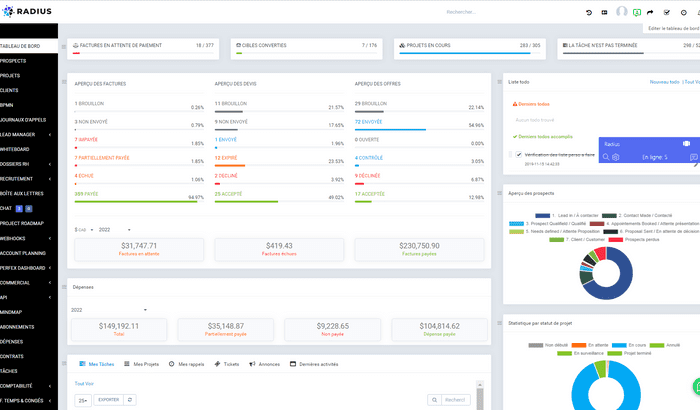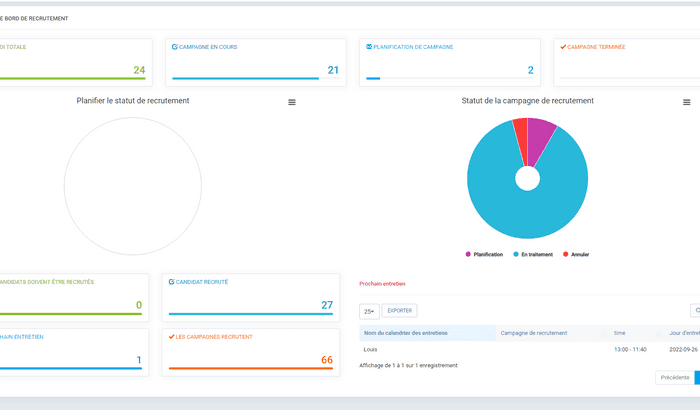
Staff shortage can become a real bottleneck to the growth of your business and it’s never been more relevant to set you up for success when it comes to recruiting and talent acquisition.
With RADIUS’s recruiting module, you’re off to a good start. Thanks to a complete suite of features that will allow you to publish job offers, filter candidates, efficiently follow up and all the way to the on-boarding process.
Features of the Recruiting Suite include :
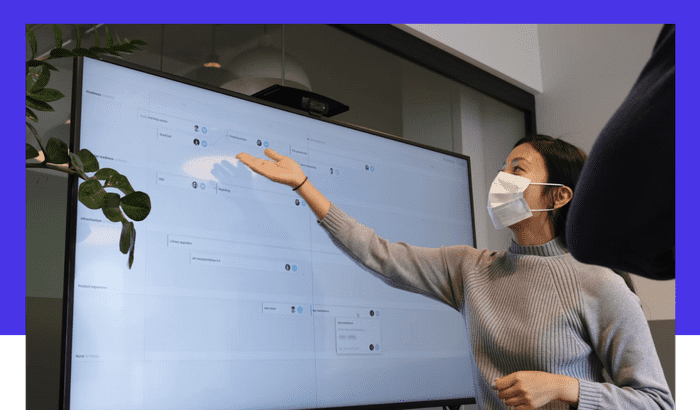
If you are working with subcontractors, service suppliers and any type of outside collaborators, it is now possible to fully collaborate with them within RADIUS.
You can share a project on which you would like them to collaborate, assign tasks, give special access and permissions to projects information and attached files.
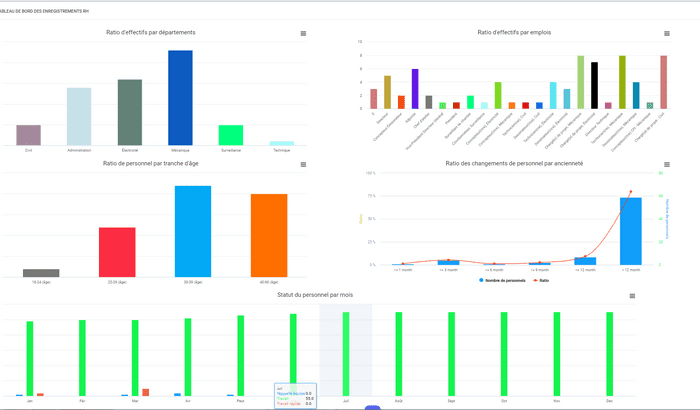
Employees being the most valuable asset of your organization, a proper tool to help you manage HR is a must.
The primary function of the HR module is the central database containing records for all employees past and present. Human resource records refers to the informational documents utilized by an organisation to carry out its functions. The records provide information about the organisation which is maintained in tangible form i.e. written, pictorial, charts etc. Personnel records provide information about the position of HR in the organisation e.g. – records relating to training, performance, absenteeism, wages and salary, labour turnover, productivity, morale surveys, job satisfaction, social security, employee welfare and more.
Features of the Human Resources suite include :
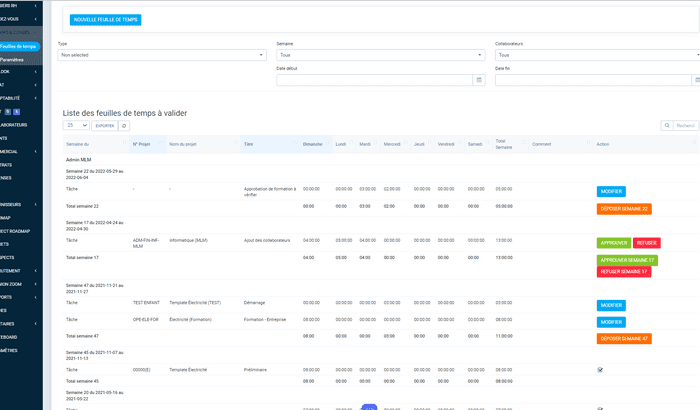
Whether you need to track time of employees on the field, in the office for part time workers, or to simply know precisely the number of billable hours for specific projects, the timesheet and/or the PUNCH functionalities will save precious time and headaches but also help you track where and how time is allocated.
Simplify payroll creation Precisely track how time is allocated per department, project and tasks.
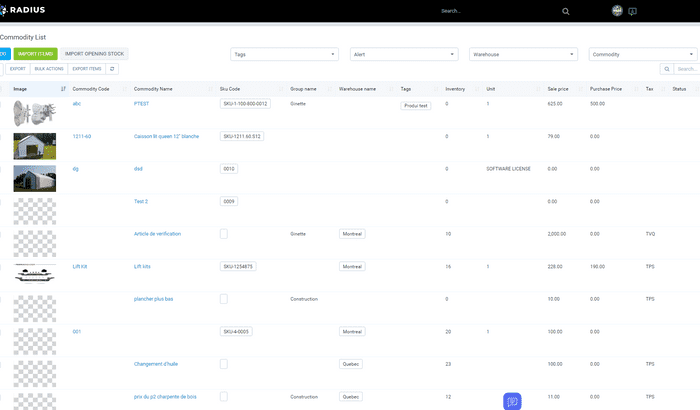
See numbers that matter to you, instantly
It is absolutely vital, in order to make the right decisions for your organization, to be able to see accurate and relevant information about your financials, and it shouldn’t take more time than it takes to ask for it.
With the Radius accounting suite, obtaining a report, a specific data, a bank reconciliation, one of the financial statements or any other accounting action, will only take a few seconds.
The fully integrated system allows you to see and manage everything from your daily expenses to your annual statement, both from a bird eye view, or in a fully exploded detailed version, within a few clicks, from any device, from anywhere.
Safe and flexible accessibility
The accessibility of sensitive information is also fully customizable based on each employee or leadership position and their assigned permissions.
Major data entry time saving
Still today in many organizations, the most costly and time-consuming admin tasks are happening in the accounting department. The use of paper, multiple manual data entries and the inability of most accounting software applications to « talk » to each-other, are the main reasons why so much of the valuable employee’s time is lost.
One data input, infinite use
By it’s nature, Radius seamlessly integrates all departments and digital tools, allowing full connectivity and instant spread of the data which is entered a single time and then being pushed everywhere it is required to be used including, of course, in the accounting department.
Some of Radius’s accounting suite features :
Want to see it in action ?
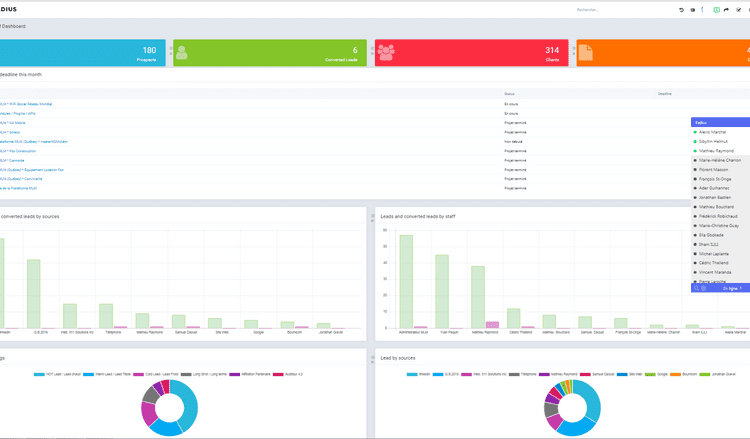
It always starts with the customer. That’s why RADIUS’s foundation is based on a powerful but yet simple CRM (Customer Relationship Manager).
You can use the CRM as a way to simply gather all the information about your clients and have the system to re-use the information throughout your entire workflow including sending quotes, invoicing, credit notes and creating projects directly from customer’s profile, and much more.
You can push the functionalities a little further by following up tight on each sale opportunity through an efficient sales process, segmenting your clients in different categories, ajust communications by client groups, automate follow-up tasks, and making predictions on your sales.
You can make the most out of the CRM capabilities by generating more leads coming from multiple channels, predict revenue of your sales teams, book appointments with clients, monitor sales-related key performance indicators (KPIs) from anywhere you are and much, much more.
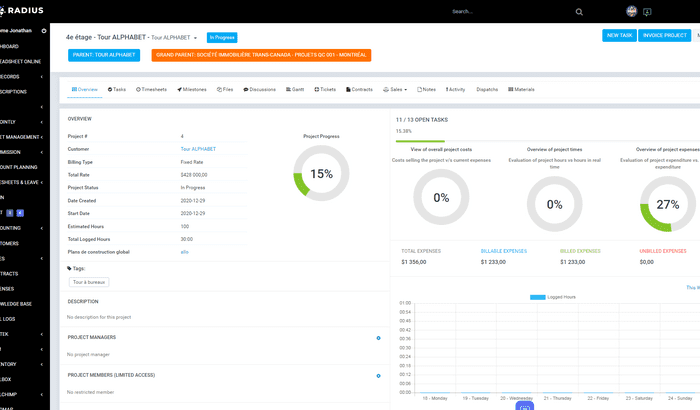
Free up your mind and see clearly where you’re at on every project, task and profits in real time.
Structure, share documents, followup with your teams and allow every person involved in the project to have their own permissions of actions in the project.
Assign tasks, follow up closely, share and annotate documents and files, collaborate and much more, all at the same place.
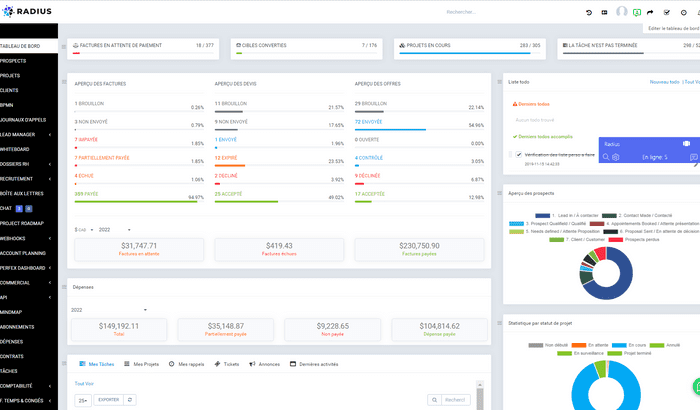
Your visual dashboard is an instant sneak peek of everything you need to see at a glance.
Each employee gets to choose it’s own layout and the drag and drop functionality makes it truly easy to setup in a matter of seconds.